This is a paragraph — Markdown is a lightweight markup language that allows users to format plain text using a syntax that is easy to read and write. Created by John Gruber and Aaron Swartz, Markdown is widely used for formatting text on the web, such as in readme files, forums, and other online platforms.
Headings by default:
H1 Default styles for headings
H2 Default styles for headings
H3 Default styles for headings
H4 Default styles for headings
H5 Default styles for headings
H6 Default styles for headings
Lists
Ordered list example:
- Lightweight markup language
- Simple and easy-to-read syntax
- Commonly used for formatting text on the web
- Utilizes symbols like asterisks, underscores, and hash symbols
- Converts to HTML or other rich text formats
Unordered list example:
- Fast and efficient static site generator
- Extensive theme and plugin support for customization
- Cross-platform compatibility
- Developed in the Go programming language
- Ideal for building and deploying static websites
Table
Default Table using markdown syntax
| Header 1 | Header 2 | Header 3 |
|---|---|---|
| Content 1 | Content 2 | Content 3 |
| Content 4 | Content 5 | Content 6 |
| Content 7 | Content 8 | Content 9 |
Table using table shortcode
| Header 1 | Header 2 | Header 3 |
|---|---|---|
| Content 1 | Content 2 | Content 3 |
| Content 4 | Content 5 | Content 6 |
| Content 7 | Content 8 | Content 9 |
Quotes
Blockquote
“Markdown, a language of simplicity and clarity, where the elegance of plain text meets the power to effortlessly transform ideas into beautifully formatted content with just a few keystrokes.”
Syntax Highlighter
body {
margin: 0;
display: flex;
justify-content: center;
align-items: center;
height: 100vh;
width: 100vw;
background-color: #1c2021;
}
li {
width: 200px;
min-height: 250px;
border: 1px solid #000;
display: inline-block;
vertical-align: top;
margin: 5px;
}
$('.top').click(function () {
$('html, body').stop().animate({ scrollTop: 0 }, 'slow', 'swing');
});
$(window).scroll(function () {
if ($(this).scrollTop() > $(window).height()) {
$('.top').addClass("top-active");
} else {
$('.top').removeClass("top-active");
};
});
Images
default markdown image
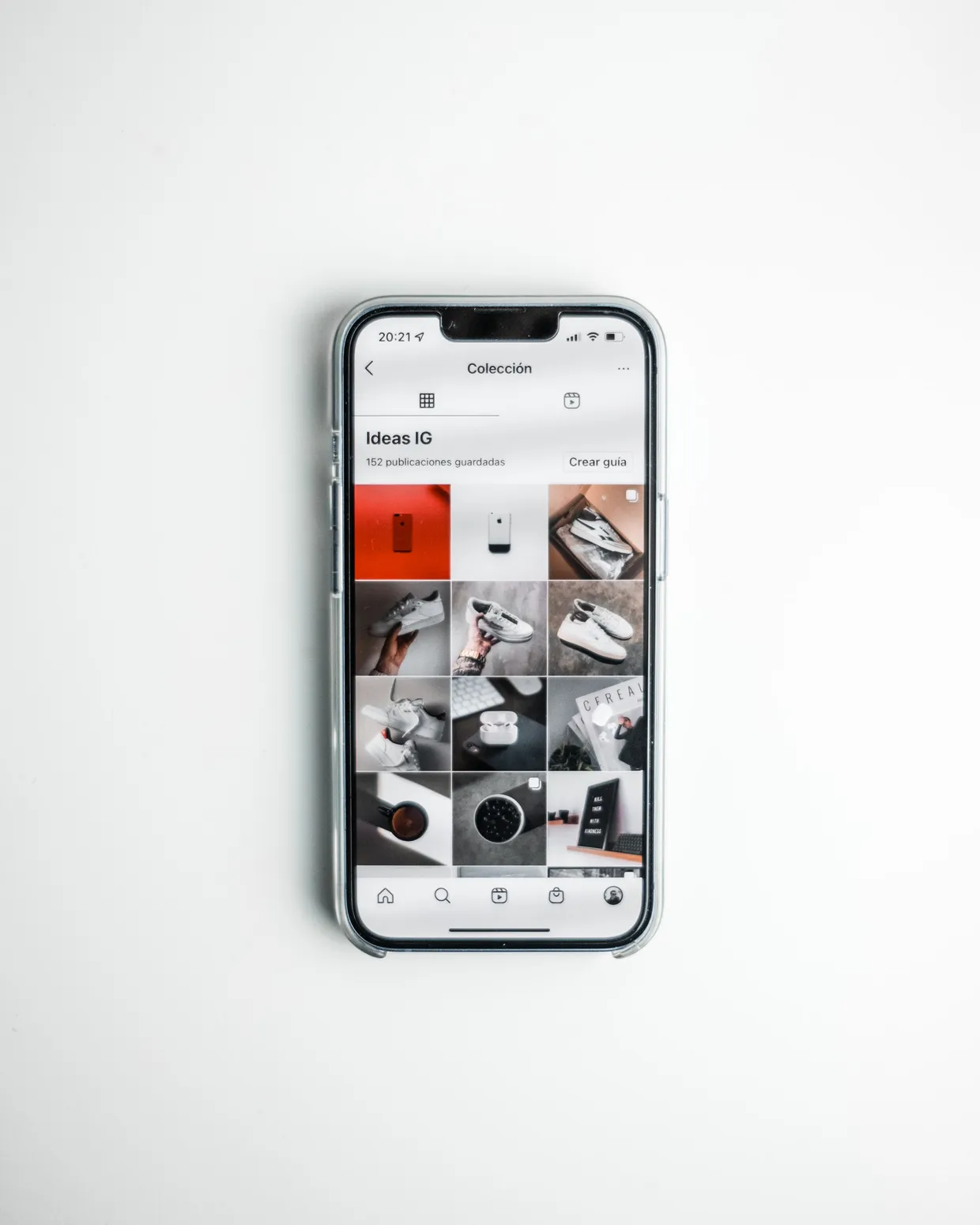
figure shortcode

Steve Francia
Designing in Figma



